CARSA Balance (CSB) is our full featured hybrid desktop/web accounting system which is available in three editions.
Jade: This is a free cloud application with the general ledger, housekeeping and security modules, 1 user and allows startups and companies to manage up to 299 transactions per year. All forms of support except for remote are provided. No installation is required.
Topaz: This is a yearly paid cloud application with all modules, 5 users and you can specify the number of transactions (minimum 300) you wish to manage per year. All forms of support except for remote are provided. No installation is required.
Diamond: For users who need maximum security over their data, up to 99 users and increased access speed, this option requires the user to install CSB in one computer in their office. Other users may then use CSB over the office network and if allowed, over the Internet when they are outside the office. Technical support and program updates for 12 months are included with a one-time fee for the number of transactions (minimum 700) you wish to manage per year.
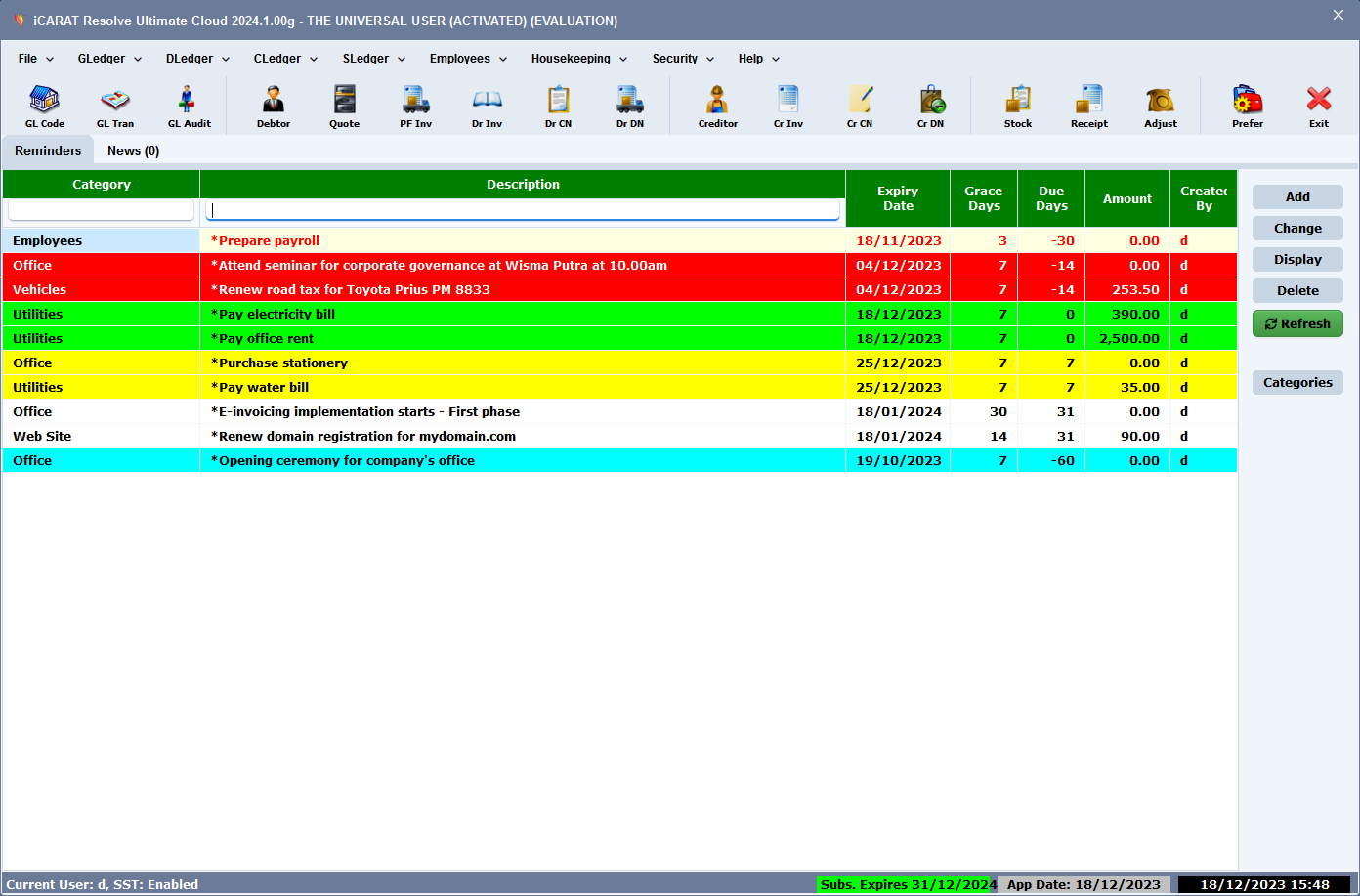
The following modules are available in CARSA Balance Topaz and Diamond while Jade has the general ledger, housekeeping and security modules only.
General Ledger
This ledger allows you to manage cash and bank transactions for receipts and payments. Journal adjustments, debtors' receipts/adjustments and creditors' payments/adjustments are also supported. Once you have entered your transactions, you may prepare bank reconciliation statements, print the trial balance, profit and loss account and balance sheet. There is even a transaction audit module.
The general ledger is integrated with the debtors' and creditors' ledgers but can be used alone.
Debtors' Ledger
This ledger is for those who sell on credit. An invoice and delivery order is issued for goods or services delivered and a payment by the debtor is received later. If you collect payments immediately after sales, you do not need to use this ledger. You can use the general ledger to record cash sales. In addition to issuing sales documents, this ledger allows you to issue credit and debit notes for adjustments against earlier issued invoices.
If goods are sold and you have included the stock ledger, the debtors' ledger will post stock issues and returns inwards to the stock ledger.
At the end of the month or at other designated intervals, you may print the statement of accounts for sending or emailing to debtors and also the ageing report to check the amounts owing by debtors and for how long.
In addition to invoices, credit and debit notes, the debtors' ledger also allows you to create quotations and pro forma invoices and print or email them.
The debtors' ledger supports sales and service tax (SST) functions. It is also integrated with the general ledger and the stock ledger.
Creditors' Ledger
This ledger is for those who buy on credit. You receive a purchase invoice for goods or services received and you pay the creditor later. If you pay immediately when you buy something, you do not need to use this ledger. You can use the general ledger to record cash purchases. In addition to recording purchase invoices, this ledger allows you to record credit notes and issue debit notes for adjustments against earlier received invoices.
If goods are purchased and the stock ledger is included, the creditors' ledger will post stock receipts and returns outwards to the stock ledger.
At the end of the month or at other designated intervals, you may print the ageing report to check the amounts owing to creditors and for how long.
The creditors' ledger supports SST functions. It is also integrated with the general ledger and the stock ledger.
Stock Ledger
This ledger allows you to manage physical stock as well as manage a list of services you provide. For example, pencils are stocks while repairing air-conditioners is a service. If you do not sell items that require delivery or do not need to track and analyse stocks you sell/receive and/or services you provide, you do not need to use this ledger.
You may enter stock receipts, issues and adjustments manually here. At periodic intervals, you may print various analytical reports such as price lists, stock reorder and excess stock reports. When you are ready to conduct a stock count, you may print the stocktake worksheet to assist you in doing so.
The stock ledger supports SST functions.
Housekeeping
Modules which do not fall specifically under the ledgers are present here. They include changes to preferences, batch management, opening balance management, email logs management, ledger validation and rebuild, licence management and application date changes.
Security
These modules are used to manage the users who are allowed to access the application and also which modules the users can access.
The following table shows the differences between the various editions.
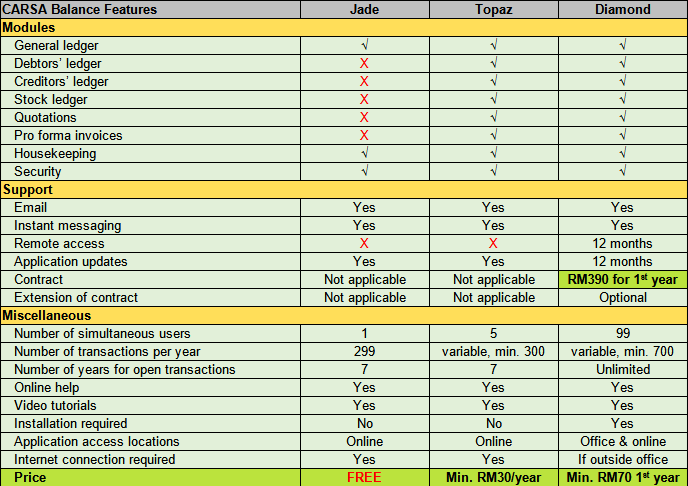
Signing Up For And Evaluating CARSA Balance
Visit the Trials page to sign up for your own free Jade account or try it online.